How to Update Your Personal Website?
كيف تحدث موقع الويب الشخصي الخاص بك ؟
ICTC recommends using "Microsoft Expression Web 4"
- - -
"Microsoft Expression Web 4" يوصي مركز تقنية المعلومات و الإتصالات بإستخدام

== == == == ==
To update your personal website:
From Top Menu --> Site --> Open Site
- - -
:لتحديث موقع الويب الشخصي الخاص بك
من القائمة العلوية --> الموقع --> فتح الموقع
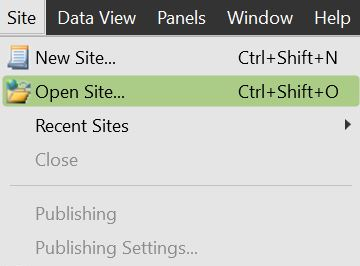
== == == == ==
Use the following link to update your website
http://faculty-sites.kfupm.edu.sa/{YourDepartmentCode}/{YourUserName}
E.g :
http://faculty-sites.kfupm.edu.sa/EE/saquib/
Then click Open Button
- - -
استخدم الرابط التالي لتحديث موقع الويب الخاص بك
http://faculty-sites.kfupm.edu.sa/{رمز القسم}/{إسم
المستخدم}
http://faculty-sites.kfupm.edu.sa/math/saquib/ :
على سبيل المثال
ثم اضغط على زر فتح
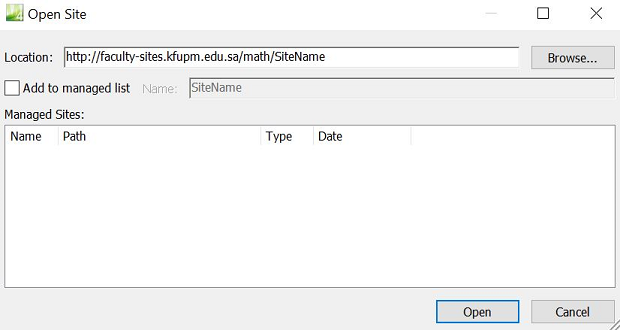
== == == == ==
You can select "Edit live site now" OR "Edit local copy now
and publish changes to the server later"
- - -
يمكنك تحديد " تحرير الموقع المباشر الآن " أو " تحرير
النسخة المحلية الآن
" ونشر التغييرات على الخادم لاحقًا
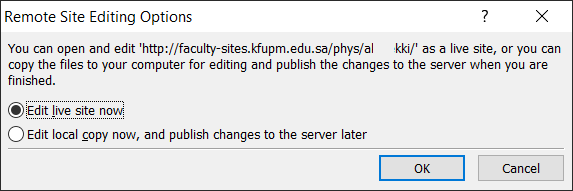
== == == == ==
Login by your KFUPM Username and Password
- - -
تسجيل الدخول عن طريق اسم المستخدم وكلمة المرور
الخاصة بك في الجامعة
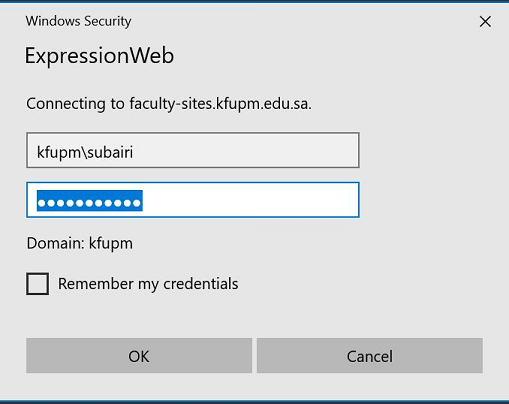
== == == == ==
Use the
following link for browsing your website
https://faculty.kfupm.edu.sa/{YourDepartmentCode}/{YourUserName}
- - -
إستخدم الرابط التالي لتصفح موقع الويب الخاص بك
https://faculty.kfupm.edu.sa/{رمز القسم}/{إسم
المستخدم}