HOME
JS Basic
JS HOME
JS Introduction
JS How To
JS Where To
JS Variables
JS Operators
JS Functions
JS Conditional
JS Looping
JS Guidelines
JS References
JS String Object
JS Array Object
JS Date Object
JS Math Object
JS Window Object
JS Frame Object
JS Form Object
JS Browser Object
Examples/Quiz
JS Examples
JS Quiz Test
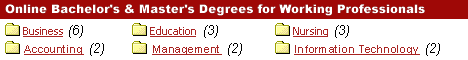
Please visit our sponsors ! JavaScript GuidelinesSome things to know about JavaScript. JavaScript is Case SensitiveA function named "myfunction" is not the same as "myFunction". Therefore watch your capitalization when you create or call variables, objects and functions. SymbolsOpen symbols, like ( { [ " ', must have a matching closing symbol, like ' " ] } ). White SpaceJavaScript ignores extra spaces. You can add white space to your script to make it more readable. These two lines mean exactly the same:
Break up a Code LineYou can break up a code line within a text with a backslash. The example below will be displayed properly:
Note: You can not break up a code line like this:
The example above will cause an error. Insert Special CharactersYou can insert special characters (like " ' ; &) with the backslash:
The example above will produce this output:
CommentsYou can add a comment to your JavaScript code starting the comment with two slashes "//":
You can also add a comment to the JavaScript code, starting the comment with "/*" and ending it with "*/"
Using "/*" and "*/" is the only way to create a multi-line comment:
Jump to: Top of Page
or HOME or
Search W3Schools:What Others Say About UsDoes the world know about us? Check out these places: Dogpile Alta Vista MSN Google Excite Lycos Yahoo Ask Jeeves We Help You For Free. You Can Help Us!
W3Schools is for training only. We do not warrant its correctness or its fitness for use. The risk of using it remains entirely with the user. While using this site, you agree to have read and accepted our terms of use and privacy policy. Copyright 1999-2002 by Refsnes Data. All Rights Reserved
|
|
Domain Name Registration & More! |
|
Your own Web Site? Read W3Schools Hosting Tutorial |
|
$15 Domain Name Registration Save $20 / year! |
|
Advertise at W3Schools Only 0.5 CPM |
|
SELECTED LINKS University Online Master Degree Bachelor Degree Web Software The Future of Web Development Jobs and Careers Web Security Web Statistics Web Standards |
|
PARTNERS W3Schools TopXML VisualBuilder XMLPitstop DevelopersDex DevGuru Programmers Heaven The Code Project Tek Tips Forum ZVON.ORG TopXML Search |