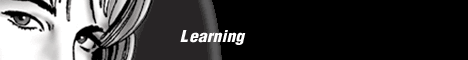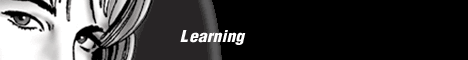
Please visit our sponsors !
XML DOM Examples
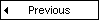

The XML file used in the examples below: note.xml
The XML Parser
Load an XML file into the parser
Load pure XML text into the parser
Accessing the DOM
Traverse the node tree of note.xml
Providing HTML content from note.xml
Accessing XML elements by name
The XML file used in the example below: note_error.xml
Parser Errors
XML document that is not well formed
The XML file used in the examples below: note_special.xml
Node Types
Traverse the xml file to get the nodeType of the nodes (nodeType)
Traverse the xml file to get the nodeName of the same nodes (nodeName)
Traverse the xml file to get the nodeValue of the same nodes (nodeValue)
Get the nodeType as a string (IE5 nodeTypeString)
The XML file used in the examples below: note.xml
The HTTPRequest Object
Return the state of the document (readyState)
Return the request as a string (responseText)
Return the status of the operation, as a code (status)
Return the status of the operation, as a string (statusText)
The Node Object
Return the name of a node (nodeName)
Return the value of a node (nodeValue)
Return the name of the nextSibling node (nextSibling)
Return the text from a node and all its child nodes (IE5 text)
Return the xml from a node and all its child nodes (IE5 xml)
Create a text node and append it as a child node (appendChild)
Create a text node and
insert it before a specified node (insertBefore)
The NodeList Object
Return the number of nodes in a nodeList (length)
Return a specified node in the nodeList (item)
Return the next node in the nodeList (IE5 nextNode())
Reset the pointer to the first node in the nodeList (IE5 reset())
The Document Object
Return the node name of the root element (documentElement)
Create a CDATA node and append it to the nodeList (createCDATASection)
Create a comment node and append it to the nodeList (createComment)
Create an element and append it to the nodeList (createElement)
Create a text node and append it to the nodeList (createTextNode)
Return the value of a specified node (getElementsByTagName)
The Element Object
Return the tag name of a node (tagName)
Return the value of a specified node (getElementsByTagName)
Return an attribute value (getAttribute)
Change an attribute's value (setAttribute)
Set a new attribute and its value (setAttribute)
The Attr Object
Return the name of an attribute (name)
Return the value of an attribute (value)
Is the value set in the document
or a
default value in the DTD/Schema (specified)
The Text Object
Split a text and return the rest of the text (splitText)
Create a text node (createTextNode)
The CDATASection Object
Create a CDATA section node (createCDATASection)
The Comment Object
Create a comment node (createComment)
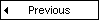

Jump to: Top of Page
or HOME or
 Printer friendly page
Printer friendly page
Search W3Schools:
What Others Say About Us
Does the world know about us? Check out these places:
Dogpile
Alta Vista
MSN
Google
Excite
Lycos
Yahoo
Ask Jeeves
We Help You For Free. You Can Help Us!
W3Schools is for training only. We do not warrant its correctness or its fitness for use.
The risk of using it remains entirely with the user. While using this site, you agree to have read and accepted our
terms of use and
privacy policy.
Copyright 1999-2002 by Refsnes Data. All Rights Reserved
|