Please visit our sponsors !
DHTML Examples
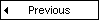

With CSS, we can change the style of any HTML element. With the DOM, we have a map
of all the elements in an HTML page. With a scripting language, we
can access the elements in the DOM. With event handlers, we can access these
scripts at any time. Now we have endless possibilities to make dynamic Web pages.
Note: Most of the DHTML examples require IE 4.0 or higher!
CSS
Position:relative
Position:relative
Position:absolute
Visibility
Z-index
Z-index Vice Versa
Cursors
Filters
Filters on Images
Filter:mask image
Filter:mask text
Filter light effect
Filter moving light effect
Watermark
Change background color
Window Events
onload
onunload
Form Events
onchange
onsubmit
onreset
onselect
onblur
onfocus
Keyboard Events
onkeydown
onkeyup
onkeydown vs onkeyup
onkeypress
Mouse Events
onmouseover & onmouseout
onclick
ondblclick
onmousedown & onmouseup
onmousemove
Disable right-click
Text
Element access
Attribute change
innertext access
Change innerHTML
Change position
onmousemove
onload & onunload
Tooltip
Typewrite message
Bigger text
Dynamic fx
Scrolling text
Blinking header
Glowing header
Drop shadow header
Forms
Identical forms
Identical forms 2
Text Field
Change background color of an input field
Change text color of an input field
Insert background image to an input field
Radio Button
Change background color of a radio button
Insert background image to a radio button
Checkbox
Select all check-boxes
Change background color of a checkbox
Insert background image to a checkbox
Button
Change background color of a button
Change text color of a button
Insert background image to a button
Select Option
Change background color of an option list
Change text color of an option list
Textarea
Change background color of a textarea
Change text color of a textarea
Insert background image to a textarea
Images
Preload image
Change the size of an image
Change the source of an image
Change the size & the source of an image
Change the position of an image
Change the background image
Moving image
Drag and drop the image
Image viewer
A button with a background image
Shaking image
Digital clock
Filter on Images
From black and white to color
Gradually show image
Negative image
XRay image
The mask filter
Move the mask
Window
Shake the window
Links
Text transform
Letter spacing
Blinking link
Glowing link
Drop shadow link
Wave link
Shadow link
Shaking link
Alpha image link
Gray image link
Random Banner
Menus
Top navigation
Left navigation
Drop down navigation (select box)
Top Drop down
Always-on-top
Inset borders
Description menu
Description image
Cursor description
Cursor image
Gray/Color image menu
Sliding Vertically
Click sliding Vertically
Sliding horizontal
Click sliding horizontal
Cursor
Cursor position
Cursor text
Cursor image
Easy cursor trail
Page Enter Effects
Fade in
Square in
Square out
Circle in
Circle out
Curtain up
Curtain down
Curtain right
Curtain left
Vertical blinds
Horizontal blinds
Boxy vertical blinds
Boxy horizontal blinds
Pulverized
Elevator close
Elevator open
Elevator horizontal close
Elevator horizontal open
Diagonal top right
Diagonal bottom right
Diagonal top left
Diagonal bottom left
Horizontal lines
Vertical lines
Random
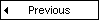

Jump to: Top of Page
or HOME or
 Printer friendly page
Printer friendly page
Search W3Schools:
What Others Say About Us
Does the world know about us? Check out these places:
Dogpile
Alta Vista
MSN
Google
Excite
Lycos
Yahoo
Ask Jeeves
We Help You For Free. You Can Help Us!
W3Schools is for training only. We do not warrant its correctness or its fitness for use.
The risk of using it remains entirely with the user. While using this site, you agree to have read and accepted our
terms of use and
privacy policy.
Copyright 1999-2002 by Refsnes Data. All Rights Reserved
|