HOME
AppML
AppML HOME
Web Applications
Web Services
Web Solution
AppML Intro
AppML How To
AppML Elements
AppML Services
AppML Document
AppML Database
AppML Reports
AppML Filters
AppML Lists
AppML Forms
AppML XML
AppML Partners
Case Study
Case Intro
Case Database
Case How To
Case HTML Reports
Case Corporate
Case HTML Forms
Case Application
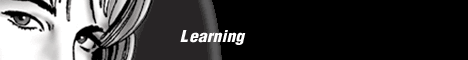
Please visit our sponsors ! Case Study HTML FormsThe AppML Service HTML List is used to display data from a database. The AppML Service HTML Form is used to input data to a database. PrototypingWhen a development project is in its initial state, it is of vital importance to have an efficient tool for rapid prototyping. The AppML Service called app_htmllist.asp and app_htmlform.asp is the perfect tool for rapid prototyping of HTML input forms. With these Web Services you can prototype your HTML forms with only a few lines of AppML code. You don't have to write any HTML code. Just link to the AppML Service like this: app_htmllist.asp?appname=appml_description. Look at the example below. Example - A Simple Input FormThis simple AppML description defines all the necessary elements to run the AppML HTML Form Service:
Click here to run the HTML List and Form Services. !!! Use the ... link to go to the edit form. Example - An Input Form With a Query FilterThis second example uses an AppML description with added information about how the user can query and filter the application at runtime:
Click here to run the HTML List and Form Services. !!! Use the FILTER link to filter the list. Add a Corporate LayoutThe HTML List and HTML Forms Services are also perfect for producing lists and forms with a corporate layout. By changing the styles in the standard stylesheet app_htmllist.css, and app_htmlform.css, you can easily change the overall look and style of your standard lists and input forms. You can also put a header and a footer element into your AppML description to add some standard company or application specific information to your pages.
Click here to run the HTML Form Service. Development Partners WantedRefsnes Data has just completed a large development project based on AppML. It has been estimated by our developers that development time has been reduced by 75% compared to ordinary web development. For new projects and for development of next generation AppML web services, Refsnes Data is seeking new development partners. Read more.
Jump to: Top of Page
or HOME or
Search W3Schools:What Others Say About UsDoes the world know about us? Check out these places: Dogpile Alta Vista MSN Google Excite Lycos Yahoo Ask Jeeves We Help You For Free. You Can Help Us!
W3Schools is for training only. We do not warrant its correctness or its fitness for use. The risk of using it remains entirely with the user. While using this site, you agree to have read and accepted our terms of use and privacy policy. Copyright 1999-2002 by Refsnes Data. All Rights Reserved
|
|
Active Server Pages Resource Web Site |
|
Your own Web Site? Read W3Schools Hosting Tutorial |
|
$15 Domain Name Registration Save $20 / year! |
|
Advertise at W3Schools Only 0.5 CPM |
|
SELECTED LINKS University Online Master Degree Bachelor Degree Web Software The Future of Web Development Jobs and Careers Web Security Web Statistics Web Standards |
|
PARTNERS W3Schools TopXML VisualBuilder XMLPitstop DevelopersDex DevGuru Programmers Heaven The Code Project Tek Tips Forum ZVON.ORG TopXML Search |