HOME
AppML
AppML HOME
Web Applications
Web Services
Web Solution
AppML Intro
AppML How To
AppML Elements
AppML Services
AppML Document
AppML Database
AppML Reports
AppML Filters
AppML Lists
AppML Forms
AppML XML
AppML Partners
Case Study
Case Intro
Case Database
Case How To
Case HTML Reports
Case Corporate
Case HTML Forms
Case Application
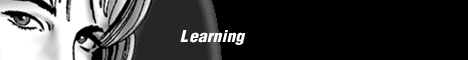
Please visit our sponsors ! AppML How ToAppML applications are described using AppML. AppML applications are executed by Web Services. How does it work?How does AppML work? A simple question and a simple answer: You describe the elements of your application using AppML. You save the description as an XML file on your Web server, and you ask a Web Service to execute your application. Anytime you want to change your application, you just have to edit your AppML description. Your Web Service will take care of the rest. That's all. Extensible and FlexibleOne of the nicest thing about AppML is that it is extensible. You can use AppML to describe existing applications, or only a small part of an application. You can also add your own elements to an AppML description and extend the capabilities of AppML to your own needs. Start TodayBecause AppML is so flexible, and because AppML can be used to describe small parts of an application, you can start using AppML today. Start using it against an already existing application. Rebuild a small part of the application. If you like the way AppML works, you can continue your development project, until everything is converted to AppML. Described with AppMLThis is a very simple AppML description:
The appml document above describes a connection to a database, and a select statement (in SQL) to extract some data from the database. (AppML can do a lot more than this, but we will keep this example as simple as possible). Save the example on your Web server as "customers.xml", and you have created your first AppML application description. Executed by Web ServicesTo execute the example above, you have to link to a Web Service. If you want to display an HTML report based on the AppML description, you can link to a Web Service called htmlreport, and if you want to display an HTML form, you can link to a Web Service called htmlform. Click here to display. htmlreport.asp?application=customers Click here to display: htmlform.asp?application=customers Once again: AppML can do a lot more than this, but we will keep this example as simple as possible. Don't mind the color, style or layout of the HTML. With AppML you can easily change any part of the layout with your own CSS style.
Jump to: Top of Page
or HOME or
Search W3Schools:What Others Say About UsDoes the world know about us? Check out these places: Dogpile Alta Vista MSN Google Excite Lycos Yahoo Ask Jeeves We Help You For Free. You Can Help Us!
W3Schools is for training only. We do not warrant its correctness or its fitness for use. The risk of using it remains entirely with the user. While using this site, you agree to have read and accepted our terms of use and privacy policy. Copyright 1999-2002 by Refsnes Data. All Rights Reserved
|
|
Active Server Pages Resource Web Site |
|
Your own Web Site? Read W3Schools Hosting Tutorial |
|
$15 Domain Name Registration Save $20 / year! |
|
Advertise at W3Schools Only 0.5 CPM |
|
SELECTED LINKS University Online Master Degree Bachelor Degree Web Software The Future of Web Development Jobs and Careers Web Security Web Statistics Web Standards |
|
PARTNERS W3Schools TopXML VisualBuilder XMLPitstop DevelopersDex DevGuru Programmers Heaven The Code Project Tek Tips Forum ZVON.ORG TopXML Search |