HOME
VBScript Tutorial
VB HOME
VB Introduction
VB How to
VB Where to
VB Variables
VB Procedures
VB Conditional
VB Looping
Examples
VB Examples
References
VB Functions
VB Keywords
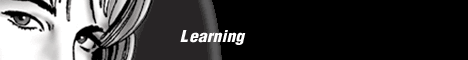
Please visit our sponsors ! VBScript Looping StatementsExamples
For..next loop
Looping through headers For...each loop Do...While loop Looping StatementsVery often when you write code, you want to allow the same block of code to run a number of times. You can use looping statements in your code to do this. In VBScript we have four looping statements:
For...NextYou can use a For...Next statement to run a block of code, when you know how many repetitions you want. You can use a counter variable that increases or decreases with each repetition of the loop, like this:
The For statement specifies the counter variable (i) and its start and end values. The Next statement increases the counter variable (i) by 1. Step KeywordUsing the Step keyword, you can increase or decrease the counter variable by the value you specify. In the example below, the counter variable (i) is increased by 2 each time the loop repeats.
To decrease the counter variable, you must use a negative Step value. You must specify an end value that is less than the start value. In the example below, the counter variable (i) is decreased by 2 each time the loop repeats.
Exit a For...NextYou can exit a For...Next statement with the Exit For keyword. For Each...NextA For Each...Next loop repeats a block of code for each item in a collection, or for each element of an array. The For Each...Next statement looks almost identical to the For...Next statement. The difference is that you do not have to specify the number of items you want to loop through.
Do...LoopYou can use Do...Loop statements to run a block of code when you do not know how many repetitions you want. The block of code is repeated while a condition is true or until a condition becomes true. Repeating Code While a Condition is TrueYou use the While keyword to check a condition in a Do...Loop statement.
If i equals 9, the code inside the loop above will never be executed.
The code inside this loop will be executed at least one time, even if i is less than 10. Repeating Code Until a Condition Becomes TrueYou use the Until keyword to check a condition in a Do...Loop statement.
If i equals 10, the code inside the loop will never be executed.
The code inside this loop will be executed at least one time, even if i is equal to 10. Exit a Do...LoopYou can exit a Do...Loop statement with the Exit Do keyword.
The code inside this loop will be executed as long as i is different from 10, and as long as i is greater than 10.
Jump to: Top of Page
or HOME or
Search W3Schools:What Others Say About UsDoes the world know about us? Check out these places: Dogpile Alta Vista MSN Google Excite Lycos Yahoo Ask Jeeves We Help You For Free. You Can Help Us!
W3Schools is for training only. We do not warrant its correctness or its fitness for use. The risk of using it remains entirely with the user. While using this site, you agree to have read and accepted our terms of use and privacy policy. Copyright 1999-2002 by Refsnes Data. All Rights Reserved
|
|
Active Server Pages Resource Web Site |
|
Your own Web Site? Read W3Schools Hosting Tutorial |
|
$15 Domain Name Registration Save $20 / year! |
|
Advertise at W3Schools Only 0.5 CPM |
|
SELECTED LINKS University Online Master Degree Bachelor Degree Web Software The Future of Web Development Jobs and Careers Web Security Web Statistics Web Standards |
|
PARTNERS W3Schools TopXML VisualBuilder XMLPitstop DevelopersDex DevGuru Programmers Heaven The Code Project Tek Tips Forum ZVON.ORG TopXML Search |