HOME
ASP Tutorial
ASP HOME
ASP Introduction
ASP Install
ASP Syntax
ASP Variables
ASP Procedures
ASP Forms
ASP Cookies
ASP Session
ASP Application
ASP #include
ASP Global.asa
ASP Objects
ASP Response
ASP Request
ASP Application
ASP Session
ASP Server
ASP Error
ASP FileSystem
ASP TextStream
ASP Drive
ASP File
ASP Folder
ASP Dictionary
ASP Components
ASP AdRotator
ASP BrowserCap
ASP Content Linking
ASP Content Rotator
ASP Quick Ref
Examples/Quiz
ASP Examples
ASP Quiz Test
ADO
ADO Introduction
Resources
ASP Resources
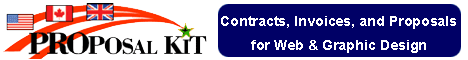
Please visit our sponsors ! ASP Including FilesThe #include directive is used to create functions, headers, footers, or elements that will be reused on multiple pages. The #include DirectiveIt is possible to insert the content of another file into an ASP file before the server executes it, with the #include directive. The #include directive is used to create functions, headers, footers, or elements that will be reused on multiple pages. How to Use the #include DirectiveHere is a file called "mypage.asp":
Here is the "wisdom.inc" file:
Here is the "time.inc" file:
If you look at the source code in a browser, it will look something like this:
Syntax for Including FilesTo include a file into an ASP page, place the #include directive inside comment tags:
Using the Virtual KeywordUse the virtual keyword to indicate a path beginning with a virtual directory. For example, if a file named header.inc resides in a virtual directory named /html, the following line would insert the contents of header.inc into the file containing the line:
Using the File KeywordUse the file keyword to indicate a relative path. A relative path begins with the directory that contains the including file. For example, if you have a file in the directory html, and the file header.inc is in html\headers, the following line would insert header.inc in your file:
Note that the path to the included file, headers\header.inc, is relative to the including file; if the script containing this #include statement is not in the directory /html, the statement would not work. You can also use the file keyword with the syntax (..\) to include a file from a higher-level directory. Tips and NotesIn the sections above we have used the file extension ".inc" for the included files. Notice that if a user tries to browse a ".inc" file directly, its content will be displayed. So if your included file contains source code you do not want any users to see, it is better to use a ".asp" extension. The source code in a ".asp" file will not be visible after the interpretation. An included file can include other files, and one ASP file can include the same file more than once. Important: Included files are processed and inserted before the scripts are executed. The following script will not work because ASP executes the #include directive before it assigns a value to the variable:
You can not open or close a script delimiter in a ".inc" file. This script will not work:
But this script will work:
Jump to: Top of Page
or HOME or
Search W3Schools:What Others Say About UsDoes the world know about us? Check out these places: Dogpile Alta Vista MSN Google Excite Lycos Yahoo Ask Jeeves We Help You For Free. You Can Help Us!
W3Schools is for training only. We do not warrant its correctness or its fitness for use. The risk of using it remains entirely with the user. While using this site, you agree to have read and accepted our terms of use and privacy policy. Copyright 1999-2002 by Refsnes Data. All Rights Reserved
|
|
Active Server Pages Resource Web Site |
|
Your own Web Site? Read W3Schools Hosting Tutorial |
|
$15 Domain Name Registration Save $20 / year! |
|
Advertise at W3Schools Only 0.5 CPM |
|
SELECTED LINKS University Online Master Degree Bachelor Degree Web Software The Future of Web Development Jobs and Careers Web Security Web Statistics Web Standards |
|
PARTNERS W3Schools TopXML VisualBuilder XMLPitstop DevelopersDex DevGuru Programmers Heaven The Code Project Tek Tips Forum ZVON.ORG TopXML Search |