HOME
XHTML Tutorial
XHTML HOME
XHTML Introduction
XHTML Why
XHTML v HTML
XHTML Syntax
XHTML DTD
XHTML HowTo
XHTML Validation
Quiz
XHTML Quiz Test
References
XHTML Tag List
XHTML Attributes
XHTML Events
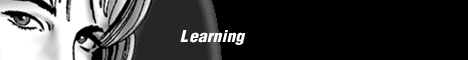
Please visit our sponsors ! Differences Between XHTML and HTMLYou can prepare yourself for XHTML by starting to write strict HTML. How to Get Ready for XHTMLXHTML is the next generation of HTML, but it will of course take some time before browsers and other software products are ready for it. In the meantime there are some important things you can do to prepare yourself for it. As you will learn from this tutorial, XHTML is not very different from HTML 4.01, so bringing your code up to 4.01 standards is a very good start. Our complete HTML 4.01 reference can help you with that. In addition, you should start NOW to write your HTML code in lowercase letters, and NEVER make the bad habit of skipping end tags like the </p>. Happy coding! The Most Important Differences:
Elements Must Be Properly NestedIn HTML some elements can be improperly nested within each other like this:
In XHTML all elements must be properly nested within each other like this:
Note: A common mistake in nested lists, is to forget that the inside list must be within an li element, like this:
This is correct:
Notice that we have inserted a </li> tag after the </ul> tag in the "correct" code example. Documents Must Be Well-formedAll XHTML elements must be nested within the <html> root element. All other elements can have sub (children) elements. Sub elements must be in pairs and correctly nested within their parent element. The basic document structure is:
Tag Names Must Be in Lower CaseThis is because XHTML documents are XML applications. XML is case-sensitive.
Tags like This is wrong:
This is correct:
All XHTML Elements Must Be ClosedNon-empty elements must have an end tag. This is wrong:
This is correct:
Empty Elements Must also Be ClosedEmpty elements must either have an end tag or the start tag must end with This is wrong:
This is correct:
IMPORTANT Compatibility Note: To make your XHTML compatible with today's browsers, you should add an extra space before the "/" symbol like this: <br />, and this: <hr />.
Jump to: Top of Page
or HOME or
Search W3Schools:What Others Say About UsDoes the world know about us? Check out these places: Dogpile Alta Vista MSN Google Excite Lycos Yahoo Ask Jeeves We Help You For Free. You Can Help Us!
W3Schools is for training only. We do not warrant its correctness or its fitness for use. The risk of using it remains entirely with the user. While using this site, you agree to have read and accepted our terms of use and privacy policy. Copyright 1999-2002 by Refsnes Data. All Rights Reserved
|
|
ASP Ecommerce & Shopping Cart |
|
Your own Web Site? Read W3Schools Hosting Tutorial |
|
$15 Domain Name Registration Save $20 / year! |
|
Advertise at W3Schools Only 0.5 CPM |
|
SELECTED LINKS University Online Master Degree Bachelor Degree Web Software The Future of Web Development Jobs and Careers Web Security Web Statistics Web Standards |
|
PARTNERS W3Schools TopXML VisualBuilder XMLPitstop DevelopersDex DevGuru Programmers Heaven The Code Project Tek Tips Forum ZVON.ORG TopXML Search |