
Compare your final document with the original document
Take the original document as given in below and then save it under the name as "originalpaper.doc".
Then star to work on through the abstract according to suggested rules as pointed from the suggested links Pointers for writing good abstracts and Instructions to Authors.
Open the edited copy of the
document.

After you made changes through the abstract, save it under different name as "modifiedpaper".
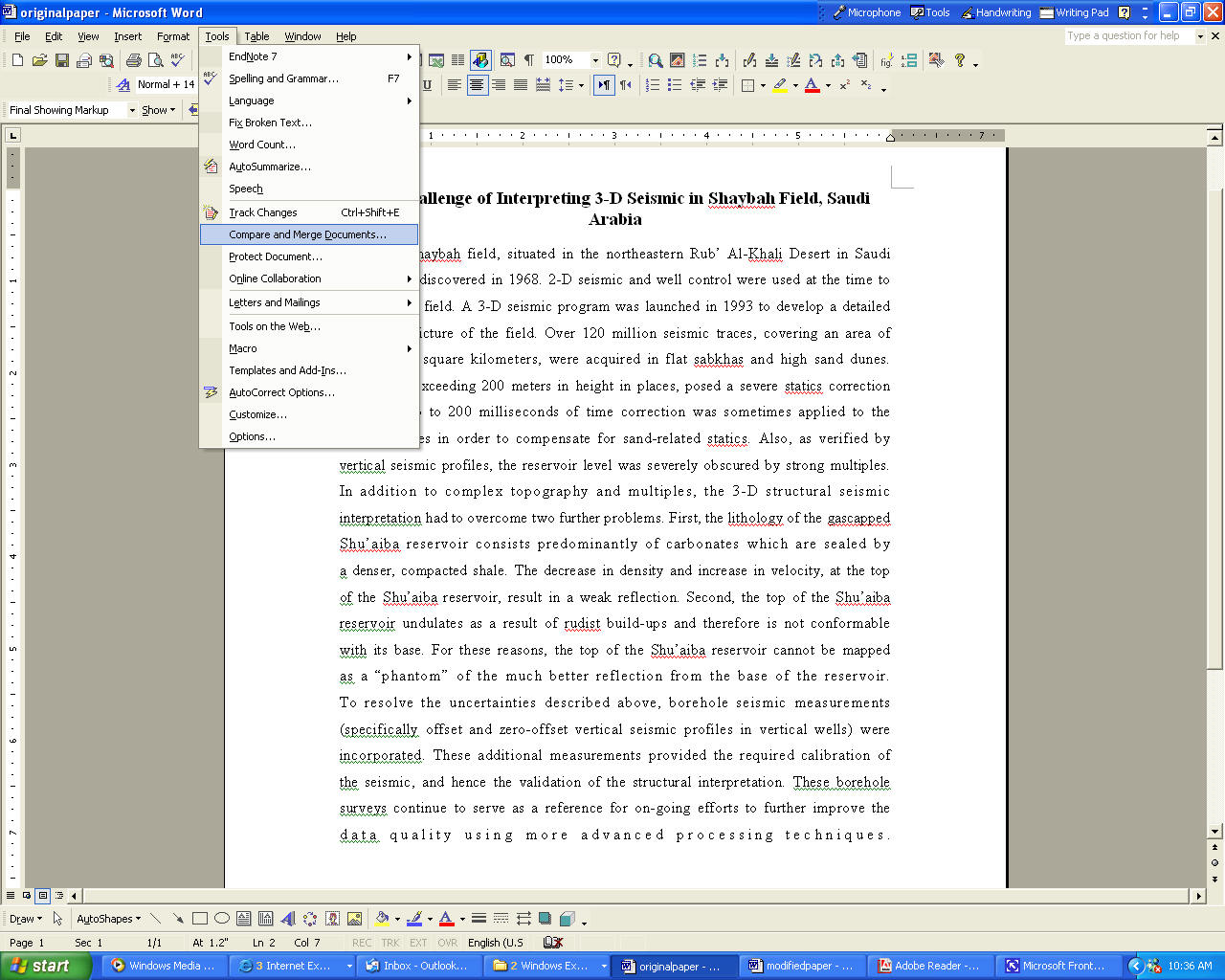
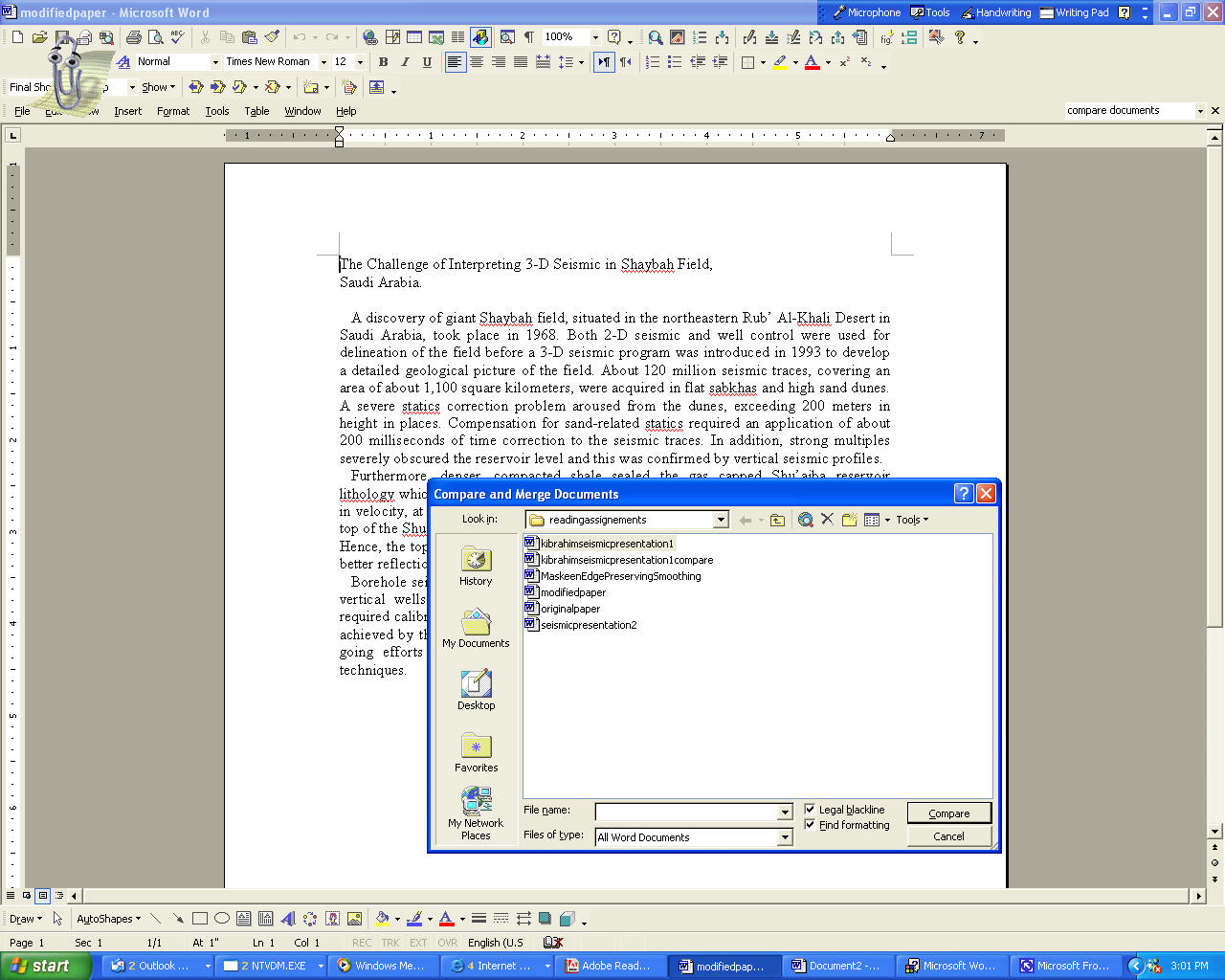
In case you believe that the reading abstract is modified significantly and ready to submit under the reading assignment, click Compare and Merge Documents on the Tools menu. Select the Legal blackline check box. Then, touch the name of paper "originalpaper" to compare with present one "modifiedpaper".
Then, a compared page under another name "save as compared.doc" is automatically appeared for one to see how and where the papers are modified as in the given page:
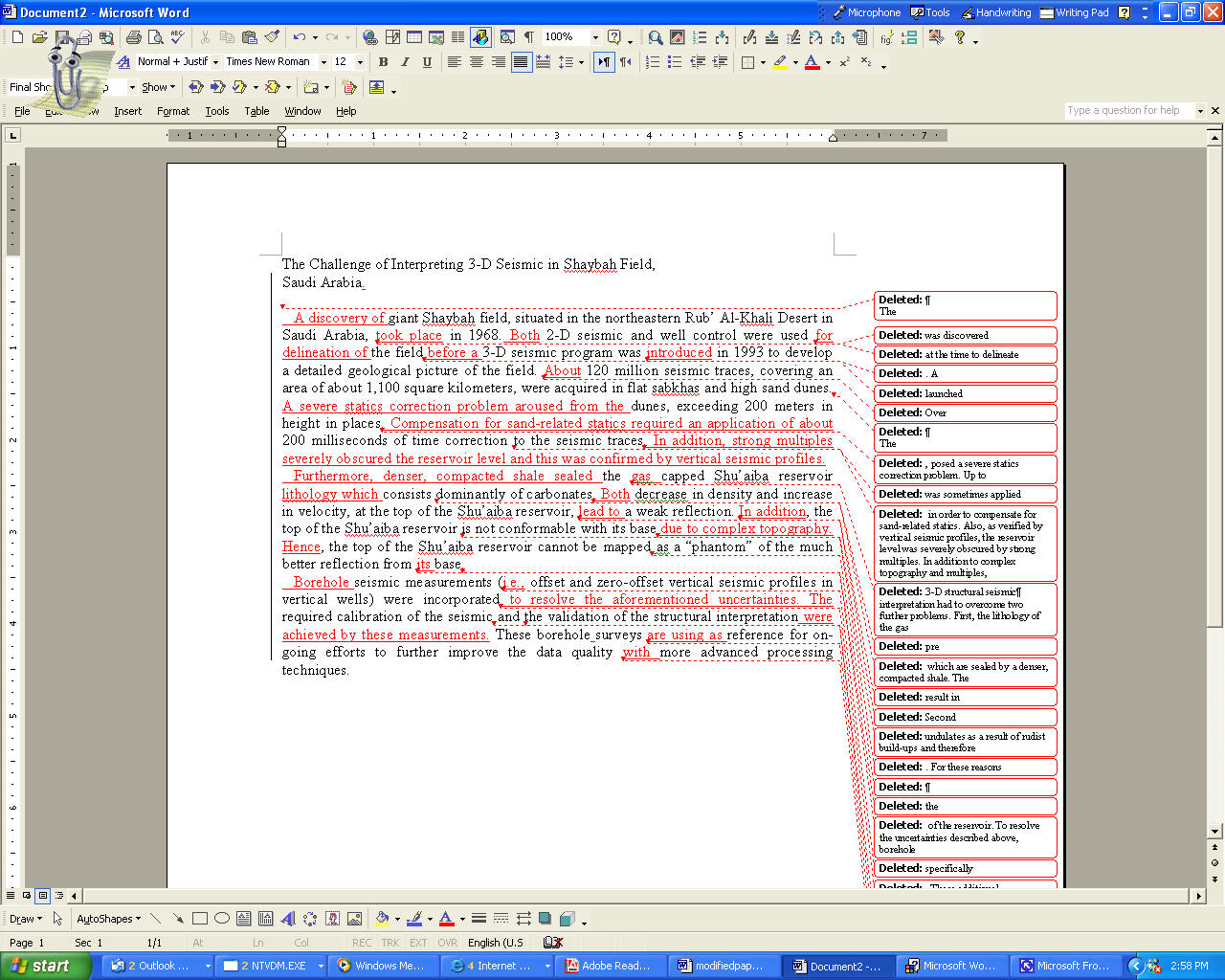
In final, you could also see the modified and deleted parts in terms of comparison between earlier version and latest version. Under the appeared rate of your modification and changes according to pointed rules earlier, your abstracts are going to be evaluated.