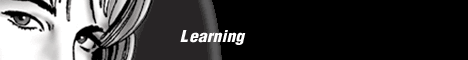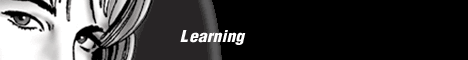
Please visit our sponsors !
HTML Tutorial
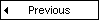

In our HTML tutorial you will learn how to use HTML to create your own Web
pages.
HTML is very easy to learn!
Start learning HTML today!
HTML Examples
Learn by 100 examples! With our editor, you can edit HTML, and click on a
test button to view the result. Try-It-Yourself!
HTML Quiz Test
Test your HTML skills at W3Schools! Start HTML Quiz!
HTML References
At W3Schools you will find complete HTML references about tags, attributes,
colors, entities, and more. HTML 4.01 References.
Table of Contents
HTML Basic
The World Wide Web
This chapter explains what the World Wide Web is. It explains the
difference between a Web browser and a Web server. It also explains how a Web browser
(like Internet Explorer or Netscape Navigator) fetches and displays a Web page.
HTML Introduction
This chapter explains what HTML is, and how HTML "markup tags" are used to format a Web page.
It tells you how to create an HTML file, and how to view it in your browser.
It also explains how to view the source of an HTML document, and gives you
some basic guidelines for using HTML tags.
HTML Elements
This chapter explains how HTML documents are made up of HTML elements, and how
HTML elements are defined using HTML tags.
Basic HTML Tags
The best way to learn HTML is to look at others examples.
In this chapter we have created some easy examples to teach you the basic HTML tags.
With our
 HTML
editor you can both study the examples and edit them on your own. HTML
editor you can both study the examples and edit them on your own.
HTML Formatting
This chapter uses the same simple HTML editor that you find in the previous
chapter to demonstrate HTML formatting tags. It shows the text formatting tags,
the computer output tags, the citation tags, the quotation tags, and the definition
tags.
HTML Character Entities
Some characters have a special meaning in HTML, like the less than sign
(<) that defines the start of an HTML tag. If we want the browser to actually
display a less than sign, we have to use a character entity in the HTML source.
HTML Links
This chapter demonstrates HTML link tags. You will see how to insert and
control the links on your page. A mail link is also demonstrated.
HTML Frames
This chapter demonstrates HTML frame tags. You will see how to make vertical,
horizontal, and mixed framesets.
HTML Tables
This chapter demonstrates different HTML tables. It shows how to insert a
table header, a table border, and an image in a table cell. It also shows how to define
cells that span more than
one row or column, and how to control the white space
between the cell content and its borders.
HTML Lists
This chapter demonstrates different HTML lists. It shows different types of ordered
and unordered lists. It also shows how you can nest lists in an HTML document.
HTML Forms
This chapter demonstrates HTML forms and input tags. It shows how to create
text fields, check-boxes, and radio-buttons. It also shows how to put the input
fields in a form with a submit button. When the submit button is pushed the
"user-input" is sent to another file.
HTML Images
This chapter demonstrates HTML image tags. It shows how to insert an image,
how to align an image. It also shows how to create an image-map with click-able
regions.
HTML Background
This chapter demonstrates how to use HTML backgrounds.
HTML Advanced
HTML Layout
This chapter demonstrates how to use HTML tables to format the layout of an
HTML page.
HTML Fonts
This chapter demonstrates the HTML <font> tag. It shows how to change
the font type and size of HTML text output.
Why use HTML 4.0
This chapter explains
why you should start using HTML 4.0, and forget about earlier versions
of HTML like HTML 3.2.
HTML Styles
This chapter demonstrates HTML style tags. It shows how to use styles in an
HTML document, and how to link to an external style sheet. It also shows how to
define sections in a document.
HTML Head
This chapter demonstrates HTML header tags. It shows the different tags that
go inside the head element.
HTML Meta
This chapter demonstrates HTML meta tags. It explains the use of meta tags
for providing description and keyword information.
HTML URL
This chapter explains Uniform Resource Locators - the method by which
documents and data are addressed on the Web.
HTML Scripting
This chapter demonstrates HTML script tags. It shows how to insert a script
in an HTML document, and how to handle browsers that do not support scripting.
It also shows how to insert an object to an HTML document.
Roll your own Web Server
After you have studied our examples, you might wonder
how you can publish your work. This chapter tells you how.
HTML Examples/Quiz
HTML Examples
Lots of HTML Examples !!!
HTML Quiz Test
Test your own HTML skills !!!
HTML References
HTML 4.01 Quick List
As the name implies:
An HTML 4.01 Quick Reference, like the one that you would like to put in your
pocket.
HTML 4.01 Reference
Our complete HTML 4.01 reference is an alphabetical list of all HTML tags with
lots of examples and tips. The reference also indicates the elements that
are deprecated in HTML 4.01, and the browsers version support for each tag.
HTML 4.01 Standard Attributes
Each
tag has attributes. The attributes for each tag are listed in the examples in
the "HTML 4.01 Reference" page. The attributes listed here are the core
and language attributes all the tags has as standard (with few exceptions). This
reference describes the attributes, and shows the possible values for each.
HTML 4.01 Event Attributes
All the
event attributes the tags has as standard (with few exceptions). This
reference describes the attributes, and shows the possible values for each.
HTML ASCII Reference
This is a 7-BIT
ASCII reference, defining the original ASCII codes used for transmitting HTML
data over the Web.
HTML 4.01 Entities
This chapter demonstrate
how to write special characters in HTML. In HTML there are some characters, like "&" and "<", that have a special meaning. If we want to write an ampersand sign in the HTML source we have to write the mnemonic & or the entity code &.
HTML Colors
This chapter demonstrate HTML
colors. You can click on one of the colors to see it as a background with each
of the text colors.
HTTP Messages
This chapter list HTTP
Status Messages.
Computer Joke
Customer: "Should I hit the letter zero or the number zero?"
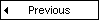

Jump to: Top of Page
or HOME or
 Printer friendly page
Printer friendly page
Search W3Schools:
What Others Say About Us
Does the world know about us? Check out these places:
Dogpile
Alta Vista
MSN
Google
Excite
Lycos
Yahoo
Ask Jeeves
We Help You For Free. You Can Help Us!
W3Schools is for training only. We do not warrant its correctness or its fitness for use.
The risk of using it remains entirely with the user. While using this site, you agree to have read and accepted our
terms of use and
privacy policy.
Copyright 1999-2002 by Refsnes Data. All Rights Reserved
|