HOME
HTML Basic
HTML HOME
HTML & WWW
HTML Introduction
HTML Elements
HTML Basic Tags
HTML Formatting
HTML Entities
HTML Links
HTML Frames
HTML Tables
HTML Lists
HTML Forms
HTML Images
HTML Background
HTML Advanced
HTML Layout
HTML Fonts
HTML 4.0 Why
HTML Styles
HTML Head
HTML Meta
HTML URLs
HTML Scripts
HTML Webserver
Examples/Quiz
HTML Examples
HTML Quiz Test
References
HTML Quick List
HTML Tag List
HTML Attributes
HTML Events
HTML ASCII
HTML Entities
HTML Colors
HTML Colorvalues
HTML Colornames
HTML HTTP
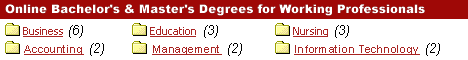
Please visit our sponsors ! The <tbody> tagDefinition and UsageDefines a table body. The thead, tfoot and tbody elements enables you to group rows in a table. When you create a table, you might want to have a header row, some rows with data, and a row with totals at bottom. This division enables browsers to support scrolling of table bodies independently of the table header and footer. When long tables are printed, the table header and footer information may be repeated on each page that contains table data. Tips and NotesNote: If you use the thead, tfoot and tbody elements, you must use every element, but you can leave them blank They should appear in this order: <thead>, <tfoot> and <tbody>, so that browsers can render the foot before receiving all the data. You must use these tags within the table element. Note: The <thead>,<tbody> and <tfoot> elements are seldom used, because of bad browser support. Expect this to change in future versions of XHTML. If you have Internet Explorer 5.0 or newer, you can view a working example in our XML tutorial. Examples
Optional Attributes
Standard Attributes
For a full description, go to Standard Attributes. Event Attributes
For a full description, go to Event Attributes.
Jump to: Top of Page
or HOME or
Search W3Schools:What Others Say About UsDoes the world know about us? Check out these places: Dogpile Alta Vista MSN Google Excite Lycos Yahoo Ask Jeeves We Help You For Free. You Can Help Us!
W3Schools is for training only. We do not warrant its correctness or its fitness for use. The risk of using it remains entirely with the user. While using this site, you agree to have read and accepted our terms of use and privacy policy. Copyright 1999-2002 by Refsnes Data. All Rights Reserved
|
|
Domain Name Registration & More! |
|
Your own Web Site? Read W3Schools Hosting Tutorial |
|
$15 Domain Name Registration Save $20 / year! |
|
Advertise at W3Schools Only 0.5 CPM |
|
SELECTED LINKS University Online Master Degree Bachelor Degree Web Software The Future of Web Development Jobs and Careers Web Security Web Statistics Web Standards |
|
PARTNERS W3Schools TopXML VisualBuilder XMLPitstop DevelopersDex DevGuru Programmers Heaven The Code Project Tek Tips Forum ZVON.ORG TopXML Search |