HOME
ASP.NET Tutorial
ASP.NET HOME
ASP.NET Intro
ASP.NET vs ASP
ASP.NET Install
ASP.NET Pages
ASP.NET Controls
ASP.NET Events
References
HTML Controls
Web Controls
Validation Controls
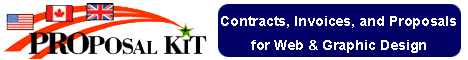
Please visit our sponsors ! CompareValidator ControlDefinition and UsageThe CompareValidator control is used to compare the value of one input control to the value of another input control or to a fixed value. Note: If the input control is empty, the validation will succeed. Use the RequiredFieldValidator control to make the field required. Properties
Example 1In the following example we declare two TextBox controls, one CompareValidator control, one ListBox control, one Button control, and one Label control in an .aspx file. The check_valid() function checks if the page is valid. If it is valid, it returns "Valid!" in the Label control. If it is not valid, it returns "Not Valid!" in the Label control. The check_operator() function sets the operator of the CompareValidator control equal to the selected operator in the ListBox control, then it validates the CompareValidator control. If validation fails, the text "Validation Failed!" will be displayed in red on a yellow background in the CompareValidator control:
Jump to: Top of Page
or HOME or
Search W3Schools:What Others Say About UsDoes the world know about us? Check out these places: Dogpile Alta Vista MSN Google Excite Lycos Yahoo Ask Jeeves We Help You For Free. You Can Help Us!
W3Schools is for training only. We do not warrant its correctness or its fitness for use. The risk of using it remains entirely with the user. While using this site, you agree to have read and accepted our terms of use and privacy policy. Copyright 1999-2002 by Refsnes Data. All Rights Reserved
|
|
Active Server Pages Resource Web Site |
|
Your own Web Site? Read W3Schools Hosting Tutorial |
|
$15 Domain Name Registration Save $20 / year! |
|
Advertise at W3Schools Only 0.5 CPM |
|
SELECTED LINKS University Online Master Degree Bachelor Degree Web Software The Future of Web Development Jobs and Careers Web Security Web Statistics Web Standards |
|
PARTNERS W3Schools TopXML VisualBuilder XMLPitstop DevelopersDex DevGuru Programmers Heaven The Code Project Tek Tips Forum ZVON.ORG TopXML Search |