ICS 103: Computer Programming in C
Handout-06
Topic:
Control Structures (Selection Structures)
Instructor:
M. Waheed Aslam.
Objective:
- Familiarization
with control structures.
- To
know about relational and logical operators of C language and their use in
control structures.
- To
know about order of execution of relational and logical operators with
others operators.
- To
Know syntax and use of all forms of if statement: if, if … else, Nested
if,
if … else if … else, switch
Selection Statements.
Control Structures(Selection,
Repitition):
·
Refers
to statements that control the flow of program (or function) execution.
·
In
C, control structure enables us to combine individual instructions into a
single logical unit with one entry point and one exit point.
·
Generally, there are three types of control
structures: Sequence (What we are
using until now); Selection; Repetition;
·
Compound
Statement: Group of statements enclosed in { and },
used to indicate sequential flow. For example,
function body consists of a single compound statement
{ statement 1;
statement 2;
.
.
.
statement n;
}
·
Before going to Selection
structures, we will discuss relational and logical operators of C language and know about
the order of execution of relational and logical operators with others
operators.
·
Also, we will
discuss conditions and logical expressions because control structures rely on
them.
Relational
and Logical operators:
The most
commonly used relational operators are
![]() > for greater than
> for greater than
>= for greater than or equal to relational
<
for less than operators
<= for less
than or equal to
== for equal to
-- Type is: equality operator
!= for not
equal to -- Type is: equality operator
The
most commonly used logical operators are
&& for binary
AND
|
| for binary
OR
These operators are used in the expression
of if statement. The expression
having these operators is called Logical expression.
Examples:
To check if the value of the integer variable x is more than 5 and less than 10 or equal to 15, we write
if ( x > 5 && x < 10 | | x ==
15 )
To check if the value of the float variable a is not equal to 1.5 or less than or equal to 2.5 but more than or equal to 1.5,
we write
if ( a != 1.5 | | a <= 2.5 && a
>= 1.5 )
Operator Precedence:
Operator Precedence
![]() Function calls highest
Function calls highest
Unary operators ! (not),
+, -, & (address of) 2nd highest
![]() *, /, %
*, /, %
+, _
<, <= , >=, >
== (equality operator), !=
(not equal)
&& (logical and operator)
|| (logical OR operator)
![]() = (assignment
operator)
(Lowest)
= (assignment
operator)
(Lowest)
Selection
Structures:
One-Way
Selection Using the if-statement:
Syntax: if (expression)
Statement;
If the expression
is true, then the statement is
executed; otherwise the statement
is ignored.
For example, let marks be an integer variable. To check the value of marks to see if it is more than 75 and print PASS if
it is more than 75 we would write
if (marks > 75)
printf (“PASS\n”);
If marks
is less than or equal to 75 then the print statement is ignored
and nothing is printed.
If suppose that in addition to printing PASS we would like to add 5
bonus marks then we would write
if (marks > 75)
{
marks = marks + 5;
printf (“PASS\n”);
}
As seen above if there is more than one
statement (compound statement) to be done after checking the expression
result, then the statements should be
enclosed between parenthesis. If there is only
one statement (simple statement) to be executed after if then the parenthesis becomes optional (you can remove it). Note
that there is no semi-colon at the end of the if or
else statement.
Two-Way Selection Using the if…else statement:
Syntax: if (expression)
statement 1;
else
statement 2;
If the expression
is true, then the statement 1
is executed; otherwise the statement 2
is executed if expression is false.
For example, to find the larger of
two variables x and y and print the answer and assign the
larger value to max variable and
smaller value to min variable, we
would write:
if ( x > y )
{ max = x;
min = y;
printf (“ x is BIG\n”);
}
else
{ max = y;
min = x;
printf (“ y is
BIG\n”);
}
Check for
the parenthesis used for more than one statements after if and else.
Multiple Alternative Decision Using the if ladder:
Syntax: if (
expression 1 )
statement 1;
else if ( expression 2 )
statement 2;
.
.
.
else if ( expression n )
statement
n;
else
statement
e;
The expressions in a multiple-alternative decision
are evaluated in sequence until a true
condition is reached. If an expression is true, the statement following
it is executed, and the rest of the multiple-alternative decision is skipped.
If an expression is false, the statement following it is skipped, and
the next expression is checked. If all the expressions are false, the statement e following the final else is executed.
For example, to check the value of
the variable marks and print the
message accordingly, we would write:
if (marks >= 75)
printf
(“Distinction\n”);
else if (marks
>= 60)
printf
(“Pass\n”);
else if
(marks >= 50)
printf
(“Average\n”);
else
printf
(“Fail\n”);
Nested if statements:
There can be if
statements inside if and else statements which can be used to implement
decisions with several alternatives.
For example,
if (x >
2.5)
{ p
= p + 1;
if (x
< 3.5)
n = n + 1;
else
m = m + 1;
}
else
{
if (x
> 1.5)
s = s + 1;
else
t = t + 1;
}
In the above example, if x is greater than 2.5 then
1 is added to p and it is checked if x
is less than 3.5. If it is so, then 1 is added to n. If x is more than 3.5, 1 is added to m. If x is less than 2.5, the execution comes directly to the else part without doing
anything to p, n, m and it is checked
if x is more than 1.5. If it is so 1 is added to s else 1 is added to t.
Multiple
selection using the switch statement:
Syntax:
switch (expression)
{
case value 1:
statement
1;
break ;
case value 2:
statement
2;
break ;
:
:
case value n:
statement
n;
break ;
default:
statement
e;
}
Here it is checked whether the value of expression
matches any of the case values.
For example: to check the value of the character
variable color and print the message
accordingly, we write
switch (color)
{ case ‘R’:
printf
(“red\n”) ; break ;
case ‘B’:
printf
(“blue\n”) ; break ;
case ‘Y’:
printf
(“yellow\n”) ; break ;
default:
printf
(“black\n”) ; break ;
}
The single quotes ‘R’,’B’,’Y’ are used because of
the color being character variable.
If color is ‘R’ then red is printed
and the other cases are not checked, however if color is not red then other cases are checked until a match is
found. If no match is found then the default value of black is printed.
Solved Examples:
Use of Control Structures
(Selection Structures)
Example#1:
/*******************************************************************/
Write a program that calculates and displays the
reciprocal of an integer, both as a common fraction and a decimal fraction.
A typical output line would be: The reciprocal of 2 is 1/2 or 0.500
The program should display a Reciprocal undefined
message for an input of zero.
/******************************************************/
#include<stdio.h>
void main ()
{
int number;
float reciprocal;
printf("please Enter an
integer number: ");
scanf("%d",&number);
if (number>0 ||
number<0)
{ reciprocal =
1.0/number;
printf("\nThe reciprocal
of %d is 1/%d or %0.3f",number,number,reciprocal);
}
else
printf("\nReciprocal
undefined");
} //
end of main
Sample Output:
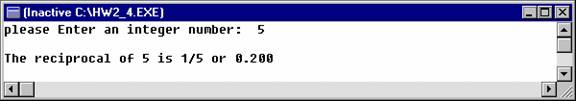
Example#2:
/********************************************************
Write an interactive program that contains a
compound if statement and that may be used to compute the area of a square
(area=side2) or a triangle (area=base*height/2) after prompting the
user to type the first character of the figure name (S or T).
*******************************************************/
/*******************************************************/
Using If statement.
/*******************************************************/
#include<stdio.h>
void main ()
{ int side, height, base, area;
char D,S,T;
printf("If you want area of a square press S or T for area
of triangle :");
scanf("%c", &D);
if (D=='S')
{ printf("please
input the side : ");
scanf("%d", &side);
area=side*side;
printf("The area : %d\n", area);
}
else if (D=='T')
{ printf("Enter
base and height of the triangle :");
scanf("%d
%d", &base, &height);
area=(0.5)*base*height;
printf("The area
of triangle is : %d", area);
}
} //
end of main
Sample Output:
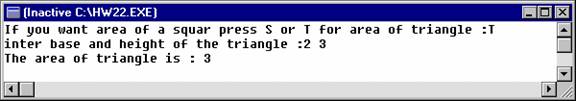
/***************************************************************/
Using
Switch statement
/****************************************************************/
#include<stdio.h>
void main( )
{char choice;
double side, height, base, area;
printf("[To find the shape's
area choose either 'S' for square, or 'T' for triangle]:");
printf("\nEnter your choice
to find the area: ");
scanf("%c",
&choice);
switch(choice)
{ case 'S': printf("\nEnter its side: ");
scanf("%lf", &side);
area = (side * side);
printf("The area of square is
%.2f unit square\n", area);
break;
case 'T' : printf("\nEnter the height and base:
");
scanf("%lf
%lf", &height, &base);
area = (0.5) *
height * base;
printf("
The area of triangle is %.2f unit square\n", area);
break;
default: printf("Sorry ,your choice is not included
\nPlz try again ");
}
} //
end of main
Sample Output:
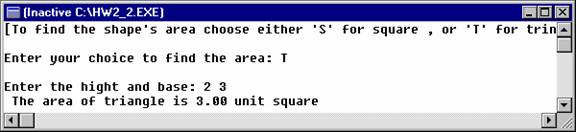
Homework
Trace
output of following program manually (Without using Computer)
:
#include<stdio.h>
main( )
{int j, x=0;
switch(j-1)
{case 0 :
case -1 :
x
+= 1;
break;
case 1:
case 2:
case 3:
x
+= 2;
break;
default:
x
+= 3;
}
printf("x = %d\n", x);
}
Output:
