ICS 103: Computer Programming in C
Handout-09
Topic:
Functions with Input Parameters
Instructor: M. Waheed Aslam.
Objective:
·
To know what is a Function in C language and why we need
functions.
·
To know the general form of Function Definition.
·
To know about Function Prototype and its importance.
·
To learn how to write user defined functions with input
parameters.
·
To know the use of void in function.
·
To know about actual and formal parameters of a
function.
·
To know about different forms of return statement and
their uses.
What is a
function in C Language?
·
Functions are the building blocks of any C program.
·
In fact, a C program is a collection of functions e. g., main
( ), scanf( ), printf( ), sqrt(x), pow(x,y)…… sin(x),
cos(x) etc.
·
Functions can be User defined
or Standard Functions.
Why functions
needed?
·
Dividing
a large program into functions improves the
understanding of the problem.
·
Makes
programs easy to correct errors and easy to maintain and update
·
A
function can be executed (called) from several locations in a program.
·
It
is not necessary to know the internal code of a function in order to be able to
use it. For example, we do not know the code for the function printf(), but we know how to use it.
·
Reuse of function subprograms.
Function definition (writing the function code):
The
general form for function definition is:
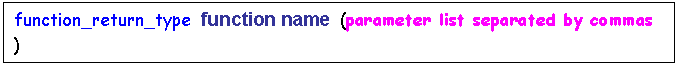
Function type: (or function return type)
is the type of data item that is returned to the caller, such as int, double, …etc.
Function name: (or function identifier)
is the name of the function. The same rules for the variable (identifiers)
names are applied to function names as well. Functions
are identified and are called (referred to) by their names.
Parameter (or argument)
list: specifies the type of
data items passed to the function. The data types are placed between
parentheses, and if there is more than one item, they are separated by commas.
Function prototype (declaring a function):
Like variables, functions
must be declared before they are used. The function prototype serves as a
function declaration. The general form for function declarations (i.e., function
prototype is):
|
double large(double
x1, double x2, char y); |
For Example:
int sum ( int, int); declares a function called sum with a
parameter list that consists of two int
type data items. That is sum() expects two int
type data items when it is called, and returns an int
type data item to the caller.
Note: Specifying a name for each of the items in the
parameter list is optional, but highly recommended.
e. g., int sum (int x, int y);
Function with
Input Arguments (also called Parameters) which can return a single value at a
time:
·
Till now we were using only one function, the main function in
our programs.
·
Programs can also be written where there can be one or more function subprograms other than
the main function.
·
The program should always have a
main function whether it has function subprograms or not.
·
Without the main function the program will not do anything as
the program always starts execution from the main function.
Functions
can be of the following different types:
·
Functions returning no value
and accepting no value.
·
Function returning no value
but accepting
one or more values.
·
Function returning one value and accepting one or more values.
Let abc
be a function name:
Then, function abc
that does not return any value and does not accept any value can be declared as:
void abc (void)
Function that accepts one or more value and returns no value can be declared as:
void abc (int x,
float y, double d, int a)
Function that returns one
value and accepts one or more values can be written as:
int abc (int b,
double k, char p)
Here the function is returning an integer value.
Whereas, the function:
float abc (int g, char h, double r)
returns a float value.
·
Input parameters(Arguments) in any function are those
arguments which are declared as ordinary variables and which are used to supply
some input to function and
·
Output Parameters/Output Arguments in any Function are special
variables which are declared as pointers and which are used to carry (return)
more than one output from the function .
·
Function using only input parameter/argument can return only
single value at a time while by using output parameters in any function that
function can return more than one value (result) at a time.
In this
Handout we will study only Function with Input parameter/Argument which can
return only single value at a time.
Let us
consider some examples:
Example (i):
/* Function with Input Arguments and a Single Result */
#include<stdio.h>
![]()
![]() return type function
name formal parameter
return type function
name formal parameter
![]()
void print_rboxed (double
rnum) // User
defined function
{
printf("**********************\n");
printf("*
*\n");
printf("* %7.2f
*\n", rnum);
printf("* *\n");
printf("**********************\n");
} // end of print_rboxed user defined function
void main( ) // calling
function
{ actual
parameter
![]()
print_rboxed(2.24567); // function
call
}// end of main
Sample output:
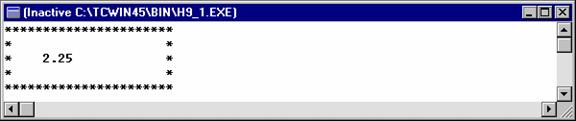
Example
(ii):
/* Function
to find the larger of two numbers */
#include<stdio.h>
double bigger(double n1, double n2)
// function definition
{
double larger; // variable declaration
if(n1>n2)
larger=n1;
else
larger=n2;
return (larger); // returns
value of larger to calling plaice in main function
} // end of bigger function
void main( )
{
double number1,number2, max; // variable declaration
printf("Please input two
numbers :");
scanf("%lf %lf",
&number1, &number2); // input
max = bigger(number1,
number2); // function call
printf("The max of %lf and %lf is =
%lf",number1,number2,max);
} // end of calling main function
Sample Output:
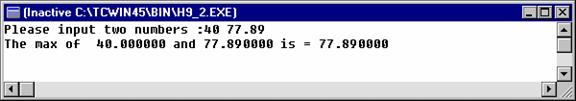
Example
(iii):
#include<stdio.h>
float mul(x,y) // user defined function mul
float x,y;
{
float p;
p=x*y;
return(p);
} // end of mul function
float division(float
number1, float number2) // user defined function
division
{
float div;
div=number1/number2;
return div;
} // end of division function
void main( ) //
calling function
{
float n1, n2, product, d;
printf("Please input value
of n1 and n2 : ", &n1, &n2);
scanf("%f %f",
&n1, &n2);
product = mul(n1, n2); // function call
d = division(n1,
n2); //
function call
printf("The product of %f
and %f is = %f\n", n1, n2, product);
printf("The division of %f
and %f is = %f", n1, n2, d);
return;
} // end of main
Sample Output :
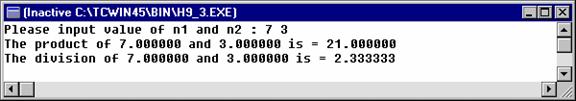
Example
(iv):
A short function is
written below to calculate the net pay of an employee based on values for the
wage rate and hours worked. These values are passed as arguments to function called calc_net_pay.
The function then computes the net pay and returns
the computed value to main.
#include <stdio.h>
float calc_net_pay (float wage, int hours) ; /* function
prototype. Write this before main always */
void main (void)
{
float wage, net_pay ;
int hours ;
printf (“Enter the
wage rate and number of hours worked\n”) ;
/* Ask the user to enter input */
scanf (“%f %d”,
&wage, &hours) ; /* read input */
net_pay = calc_net_pay (wage, hours) ; /* call the function by passing the input variables */
printf (“The net
pay = %8.2f\n”, net_pay) ; /* print the result
stored in net_pay returned by function
*/
} // end of main
float calc_net_pay (float wage, int hours) /* function header
same as function prototype*/
/* given at the start of program */
{
float g_pay, f_tax, soc_sec, net_pay ; /*
function body */
const
float FED_TAX
= 0.28 ; /* constant declaration */
const float SOC_SEC
= 0.055 ;
g_pay = wage * hours ;
f_tax = FED_TAX * g_pay ;
soc_sec = SOC_SEC * g_pay ;
net_pay = g_pay – (f_tax +
soc_sec) ;
return
( net_pay ) ;
/* end of function by returning the result in net_pay */
} // end of main
Here:
·
The calc_net_pay function is called from main and it takes two
arguments (wage and hours) which are usually the input variables.
·
The name of the function, the number
of arguments
and the types of arguments should always be same while calling the function
and while declaring the function in the header or as prototype.
·
Once the function is called, control is transferred to the function and returns back to the
main program with the return statement.
In the above program:
·
if
the function calc_net_pay does not return any value then it has to print the
result inside the function itself.
·
Also while calling the function just call the function
along with its arguments without assigning the call to any variable. This is made clear in the
following Example:
Example(v):
#include <stdio.h>
void calc_net_pay (float wage, int hours) ; /* function prototype. Write this before main always */
void main (void)
{
float wage, net_pay ;
int hours ;
printf (“Enter the
wage rate and number of hours worked\n”) ;
/* Ask the user to enter input */
scanf (“%f %d”,
&wage, &hours) ; /* read input */
calc_net_pay (wage, hours)
; /*
call the function by passing the input variables */
} // end of main
void
calc_net_pay (float wage, int hours) /* function header same as function prototype*/
/*given at the start of program */
{
float g_pay, f_tax, soc_sec, net_pay ; /* function body */
const
float FED_TAX
= 0.28 ; /* constant declaration */
const float SOC_SEC
= 0.055 ;
g_pay = wage * hours ;
f_tax = FED_TAX * g_pay ;
soc_sec = SOC_SEC * g_pay ;
net_pay = g_pay – (f_tax +
soc_sec) ;
printf
(“The net pay = %8.2f\n”, net_pay) ; /* print the result stored in net_pay */
} // end of user defined function calc_net_pay
Argument List
Correspondence Rules:
·
The number of actual
arguments (parameters), the
order of actual argument and type
of actual arguments used in a call to a function must
be the same as the number of formal parameters, the order of formal parameters and
type of formal parameters/arguments listed in the function definition.
Use of return Statement in Function:
A return statement can
take one of the following two form:
return;
Or
return (expression );
·
The first,
the ‘plain’ return does not return any value, just it returns control to
calling function.
e.g.,
if(error)
return;
·
The second form
of return with an expression returns the value of the expression.
e.g.,
int mul(x,y)
int x,y;
{
int p;
p=x*y;
return(p);
}
In the above, the last two statements:
p=x*y;
return(p);
can be combined into
one statement as follows:
return
(x*y);
Can a function have more than one
return Statement?
Yes. A function may have
more than one return statement. This situation arises when the value returned
is based on certain conditions:
e.g.,
if(x<=0)
return(0);
else
return(1);
Note:
All functions by default
return int
type data. But we can make it any type.