| Slide 16 | |
| It is now clear to
you that you can change the input parameters by typing in different values
in the corresponding cell and get the new trajectory. But is there a way
this can be done using a scroll bar that can
vary the value as you slide the bar? Yes. Let's see how this can be done.
First you need to have the Control Toolbox
available to use. The Control Toolbox will
look like this: |
|
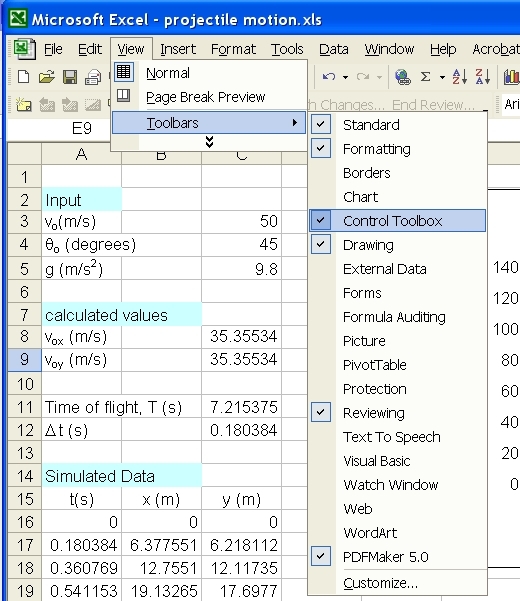 cal2 |
|