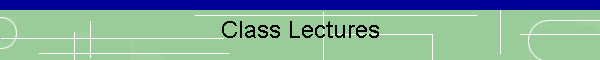
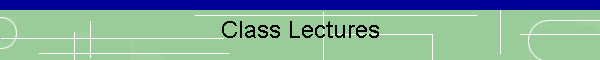
Instructor: Irfan Ahmed
Ilyas![]()
Lecture Slides
| Serial | Topic(s) Covered | Week |
| Lecture 01- Introductory Session (new) | -Discussion about Course syllabus & Learning strategies | |
|
Lecture 2 Slides (new) |
Chapter
1:
Information Technology, the Internet, and You |
1 |
| Lecture 3 Slides (new) | Chapter 1:Information Technology, the Internet, and You Five parts of an information system -Details of Procedure -Details of Hardware VideoClips: (Available on WebCT) 1.Use of PDA 2.Different types of mouse -Details of Software -How does a 'Web Based Application' work? ( Flash Animation) -Details of Data Connectivity Feature |
|
|
Lecture 4 Slides
(new)
|
Chapter 1 & 3- Basic Application Software
Details about Software Component Features specific to |
|
| Lecture 5 Slides (new) |
Chapter 3: Spreadsheet Features More Spreadsheet Features |
|
| Lecture 6 Slides (new) |
Chapter 3: Spreadsheet Features
Formula Copying Details in Spreadsheets Formatting Techniques in Spreadsheets Advanced Formatting Techniques Internet Features in Spreadsheets |
|
| Lecture 7 Slides (new) |
Chapter 3: Spreadsheet Features Explaining Spreadsheet Functions
|
|
| Lecture 08 Slides (new) |
Chapter 3: Spreadsheet Features Charts Overview Charting Example: Student Performance Charts Common Spreadsheet Charts Column/ Bar Chart Pie Chart Line Chart What types of charts I can create in Excel? (Flash - Speakers are needed)
|
|
| Lecture 09 Slides (new) | Chapter
1:
Information Technology, the Internet, and You Computer Hardware Details 4 Types of Computers Computer Networks Network Classifications Video Clip: How to build a PC? (available on WebCT) |
|
| Lecture 10 Slides(new) |
Chapter 6 (Publisher Slides) Internal Data Representations Numbers/ Characters/ Instructions Coding Schemes ASCII/ EBCDIC/ UniCode Class Demos: Decimal Vs Binary Conversion Methods & Significance of Coding lengths in Character Coding |
|
| Lecture 11 Slides (new) |
Chapter 6 System unit components -Microprocessors -Memory Microprocessor Details |
|
| Lecture 12 Slides (new) |
Chapter 6 Details of Memory Classification -RAM Vs Sequential Memory -ROM Vs Read/Write -Vloatile Vs Non-Volatile -CMOS -Cache Memory -Virtual Memory
-How
does 'Virtual Memory' work? ( Flash Animation) |
|
| Lecture 13 Slides (new) |
Chapter 6 System Clock Interface Cards Configuring an adapter card Plug-n-play technology Example Interface Cards Bus lines Ports & Cables -How does a 'a TV Tuner Card' work? ( Flash Animation) |
|
| Lecture 14 Slides (new) |
Chapter 3/ 12 Database Concepts Database Management Systems - When should I use MS Access? (Flash - Speakers are needed) Data Organization in databases Key Field Main activities in Database Maintenance -Defining data -Creating data -Manipulating data Database Applications Database Implementation Approaches |
|
| Lecture 15 Slides (new) |
Chapter 3/ 12 Integrated File Approach for saving data -Benefits/ Drawback Database Accessing Approach |
|
| Lecture 16 Slides (new) |
Chapter 3/ 12- Database Management Systems Introducing DBMS Working of a basic DBMS Main DBMS Features Users in a DBMS Environment |
|
| Lecture 17-18 Slides (new) |
Chapter 3/ 12- Table Object DBMS Main Modules |
|
| Lecture 19 Slides (new) |
Chapter 3/ 12-Databases Types of Queries Creating Queries in Microsoft Access Working with SELECT Queries |
|
| Lecture 20 Slides (new) |
Chapter 3/ 12-Queries in DBMSes Working with SELECT Queries 2. Update Queries |
|
| Lecture 21 Slides (new) |
Chapter 3/ 12- Data Integrity in DBMSes Data Integrity Constraints FOR Accurate Data Entry -Single Table Integrity Constraints -Referential Integrity Constraints Significance of Table Relationships Referential Integrity Maintenance Approaches |
|
|
Lecture 22 Slides |
Chapter 4 Interface Cards Configuring an adapter card Plug-n-play technology Example Interface Cards Bus lines Ports |
|
| Lecture 23 Slides |
Chapter 2: The Internet, the Web and Electronic Commerce Introducing Internet Internet History What is available on the Internet? How to get connected with Internet? Main Internet Facilities -World Wide Web -Electronic Mailing -Telnet -FTP -Gopher Basic Working Model of Internet Services -Client Program -Server Program -Transaction Mechanism |
|
|
Chapter 2: The Internet, the Web and Electronic Commerce Internet Backbone Internet Administration About Internet Society Details of World Wide Web Details of Emailing |
||
| Lecture 25 Slides |
Chapter 2: The Internet, the Web and Electronic Commerce Internet Email One-to-One Offline (Ordinary Email) Online (Instant Emailing- Chat) Group Mailing Introducing Web Search Engines |
|
| Lecture 26 Slides |
Chapter 2: The Internet, the Web and Electronic Commerce Introducing Electronic Commerce Ecommerce main areas Types of ecommerce sites -Web Storefronts -Web Auctions Methods of Ecommerce Payments Browser Utilities Web Portals |
|
| Lecture 27 Slides |
Chapter 14: Programming Phases in Software Development Cycle -Phase1: Program Specifications -Phase2: Program Design (Documentation Techniques) -Psuedo code -Flow charting |
|
| Lecture 28 Slides |
Chapter 14: Programming Phase 3: Program Coding Phase 4: Program Testing Phase 5: Installing the Program Phase 6: Program Documentation Phase 7: Program Maintenance |
|
| Lecture 29 Slides |
Chapter 7: Input and Output Publisher Slides Input/ Output (Translators) Input device classification -Key board entry -Direct entry devices |
|
|
Lecture 30 |
||