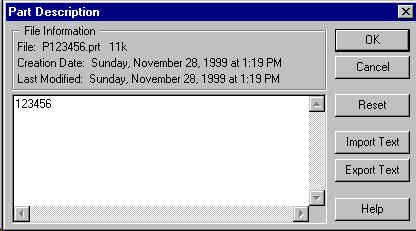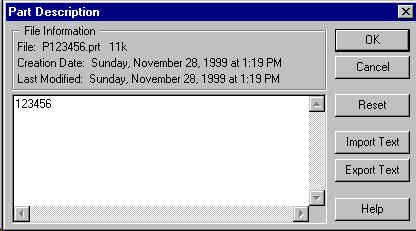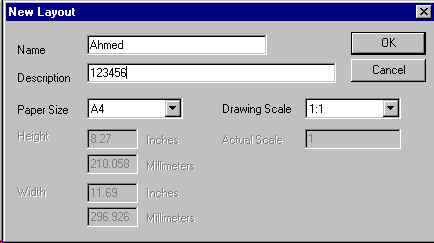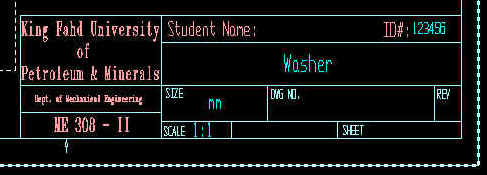Instructions for final
drawings of project # 3
Draw two views each of the pinion and the gear using CADKEY 97 and submit them
by Wednesday, December 8, 1999, before 4:00 pm, on diskette. Under no conditions will any
diskettes be accepted after 4:00 pm. NO LATE ACCEPTANCE.
All drawings must have your ID#
inserted at the following 4 locations
1. Filename
For the filenames, use the following convention:
- For the pinion file use: P123456 where 123456 is your ID#
- For the gear file use: G123456 where 123456 is your ID#
2. Part Description
In the box shown below which appears once you click SAVE in the saving dialog box,
enter your ID# in the text box area and click OK:
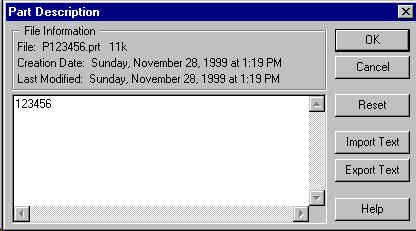
3. Layout Description
In the box shown below that appears when you transfer the model to LAYOUT mode, enter
your family name in the Name field and your ID# in the description field and click OK:
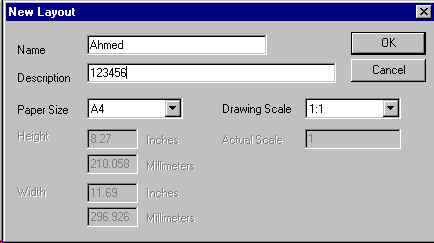
4. Title Block
In the title block that you will insert, your full name (family name, first name) and
ID must appear:
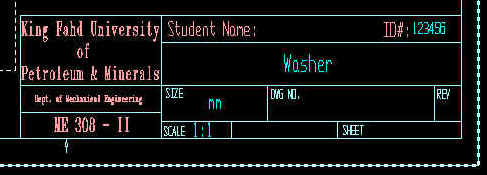
Important Note:
- If your drawing does not have your ID# at these four locations, the drawings will not be
graded
- It is your own responsibility to ensure that the files have been saved correctly on the
diskette that you will submit
- For safety reasons, better use a new formatted diskette and put your name and ID # on
it's label
- Your diskette must only have two CADKEY files on it
- To get the surface finish and border files, go to the CADKEY-PTN
folder on my PC, 'Faisal-nt' in the 'mefac' group on the network (accessible from 'Network
Neighborhood' on any PC in rooms 228 and 231) and copy the entire folder to your diskette.
On your PC, copy all the files from this folder into the \CADKEY97\PTN directory.
The path for getting to this folder from any PC in 22/228 or 22/231 is: \\Faisal-nt\CADKEY-PTN
- On the drawings, use suitable values for fillets, chamfers, tolerances, surface
finishes, etc., and make sure that ALL necessary details appear properly
Check this page periodically for any
important instructions