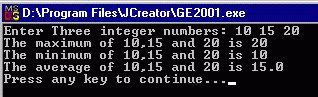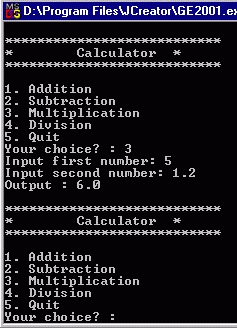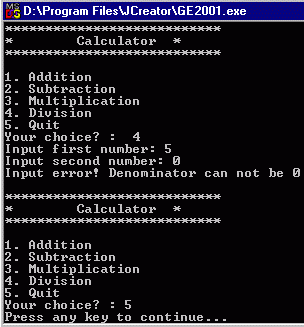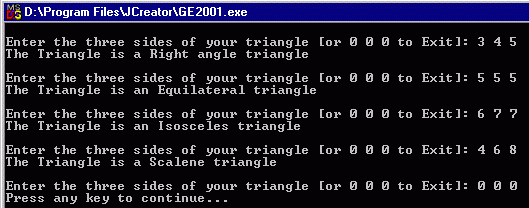INFORMATION & COMPUTER SCIENCE DEPARTMENT, KFUPM
ICS102, SECTIONS 52, 54 & 55
(001 Semester)
INTRODUCTION TO COMPUTING
LAB #07 Methods & Parameter passing
Instructor: Bashir M. Ghandi
![]()
Objectives:
To gain experience with:
- method definition
- parameter passing
- formal and actual parameters
- local and global variables
- return type of methods
1. Introduction to Abstraction (Simplicity is good; complexity is bad).
The most effective
weapon that computer scientists have in their fight against complexity is abstraction.
Abstraction means concentrating on the essentials and ignoring the details.
Sometimes
abstraction is described as "remembering the 'what' and ignoring the
'how'".
Large complex programs
can only be made understandable by decomposing them into modules. When viewed
from the outside, each module should be simple, with the complexity hidden
inside.
When we develop an
algorithm following the top-down approach, we are practicing procedural
abstraction. At a high level, we break the problem up into several tasks. We
give each task a name and state its requirements, but we do not worry about how
the task is to be accomplished until we expand it at a lower level of our
design.
When we code a task
in a programming language, we will typically make each task a procedure (or
function). Any other program component that calls the procedure needs to know
its interface (name, parameters, assumptions, etc.) but does not need to know
the procedure's internal implementation details. The internal implementation
can be changed without affecting the caller. In Java such procedures or functions are called methods. methods have the following format:
<access modifiers> <type> Name (<parameters>) <modifiers>
{ <statements that are the method body> <one or more return statements (for a non-void method)> }
- In this the <type> is the return type of
the method. Example: int or double
or String. If a method does not
return anything, then the word void is used instead.
- The parameters to the function are each of the
form "<type> <name>", and are separated by commas.
- The modifiers in front of the type are keywords
that modify the definition. The ones that we have seen so far are public
and static
- public means that the method
is accessible outside of the class (main has to be public)
- static means that this
definition is the only definition.
It belongs only to the class and not to any abject created
from the class. For now, we will only
use static methods until we learn how to create classes that can be used
to create instance objects.
- The modifiers after the parameter declarations
are special keywords. The only ones we have seen so far is throws
IOException, when we used TextIO.
- The return statement is used to
return from a method, and for a non-void method, to return a value from
the method. Its form is "return <expression>" for a non-void
methods, and just "return" for a void methods.
- Multiple return statements can be
placed inside of a method body. The first return statement
that is executed during the call to the method is where the method will
finish, and return a value. No other statement is executed in a method
after a return is executed
- A void method does not need a return
statement. If the end of the method body is reached (i.e., there are no
more statements to execute), the method will end and return to its caller.
For a non-void method, you must have a return statement that
returns a value.
Example 1: The
following program simulates a banking system, which initializes a customer
account with SR5000 and then allows him to withdraw, deposit or enquire about
his balance. The system continue to run
until the user chooses “E” to exit
|
import TextIO; import java.io.IOException; /* display a menu and allow the user to perform a
banking transaction*/ public class BankingSystem { static
TextIO stdin = new TextIO(System.in); private
static double balance = 5000; public
static void main (String args [ ]) throws IOException { char choice; do { showMenu(); choice = getChoice(); switch (choice) { case 'W' : withdraw(); break; case 'D' : deposit(); break; case 'B' : showBalance(); break; } } while (choice != 'E'); } public
static void showMenu() { System.out.println("\n***************************"); System.out.println("* XYZ
Banking System *"); System.out.println("***************************\n"); System.out.println("W.
Withdraw"); System.out.println("D.
Deposit"); System.out.println("B.
Balance"); System.out.println("E.
Exit"); } public static void withdraw() throws
IOException{
double amount;
System.out.print("Please Enter Amount to Withdraw: ");
amount=stdin.readDouble();
if (amount <= balance)
balance -=amount;
else
System.out.println("Sorry,you do not have that much!");
showBalance(); } public
static void deposit() throws IOException { double amount; System.out.print("Please Enter amount to Deposit: "); amount=stdin.readDouble(); balance+=amount; showBalance(); } public
static void showBalance() { System.out.println("Your Balance is: "+balance); } public
static char getChoice() throws IOException{ char
ch;
System.out.print("Please Enter Your Choice (W, D, B, E) :
"); ch =
stdin.readChar(); ch =
Character.toUpperCase(ch);
return (ch); } } |
Notes:
·
Although the program looks
a little long, its purpose can easily be understood by reading the main method,
which is indeed very small and straight to the point. This is one of the main the advantages of abstraction.
·
Variables declared inside
a method are called local variables. e.g. amount in the withdraw
method. These types of variables exist
only during each execution of the method. They do not exist in between
executions of the same method, so their values do not "carry over" to
the next call of the same method. Their
scope (visibility) is from the point they are declared to the end of the method
body – they are not visible in another method.
·
Variables declares
inside the class are called global variables and they can be
accessed by each method in the class. e.g.
is balance.
·
If a method returns a
result then it is called as part of another statement such as assignment
statement or print statement. Example
is choice = getChoice();
·
For void methods, they
are called on their own, not as part of any other statement. e.g. deposit()
and withdraw()
2.
Parameter passing
In addition to returning a value as output, methods can also receive input from their caller through parameters.
Example 2: The following example modifies the temperature
tabulation program of last lab by abstracting the process of tabulation into a
method. Notice that in this case, we
need to pass the starting and stopping temperature as well as the increment as
parameters to the method.
|
/* reads initial and final temperature in Celsius
and the incremental value prints a
table of both Celsius and equivalent Fahrenheit temperatures */ import TextIO; import java.text.DecimalFormat; public class TemperatureTable4 { static
TextIO stdin = new TextIO(System.in); public
static void main(String[] args) throws java.io.IOException { double
start, stop, increment; do
{ System.out.print("Enter
starting temperature in Celsius: "); start=stdin.readDouble(); System.out.print("Enter
stopping temperature in Celsius: "); stop=stdin.readDouble(); System.out.print("Enter
increment value: "); increment=stdin.readDouble(); System.out.println(); if
(stop > start) { System.out.println("CELSIUS"+"\t\t"+"FAHRENHEIT");
showTable(start, stop,
increment); } else
System.out.println("Starting
Temperature must be smaller than stopping temperature"); }while (stop <= start); } public
static void showTable(double start, double stop,
double stepBy) { DecimalFormat
df3 = new DecimalFormat("0.000"); double fahrenheit;
for
(double celsius=start; celsius<=stop; celsius+=stepBy) { fahrenheit
= 9.0/5.0*celsius+32; System.out.println(df3.format(celsius)+"\t\t"+df3.format(fahrenheit)); } } } |
Notes:
·
The parameters in the
definition of a method are called formal parameters. e.g. the parameters in the definition of showTable
indicated in blue above.
·
Formal parameters are
not assigned values until the method is called. Example of method call is shown in magenta in the main
method. The values used to call the
method are called actual parameters.
·
When a method is called,
the formal parameters are initialized with the values of the actual parameters
before control is passed to the called method.
·
Formal parameters and
Actual parameters are independent, thus they may have the same or different
names as shown in the above example.
·
Formal and actual
parameters must match in number and order. Also they must match in type except
where there will be no loss of information.
e.g. if a formal parameter is double, then its corresponding actual
parameter may be int.
·
Actual parameters do not
have to be variables, but could be any expression that will result in a value
that is compatible with the corresponding actual parameter. e.g.
The we can call the showTable method above as:
showTable(start-5,
stop+5, increment/2);
Example 3: The
following example computes the number of possible ways of choosing k
items from a total of n items.
Mathematically, this is given by the formula: 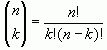
.
|
mport TextIO; /* computes the
number possibilities (combination) in choosing a group from a given population */ class NChooseK { static TextIO stdin = new
TextIO(System.in); public static void main(String args[])
throws java.io.IOException{ int population, group; long count; System.out.print("Enter the
population size: "); population = stdin.readInt(); System.out.print("Enter the group
size: "); group = stdin.readInt(); count = choose(population,group); System.out.println("There are
" + count + " ways of selecting " + group + " objects
from " + population + " objects."); } public static long choose(int n, int k) { return (factorial(n) / (factorial(n-k) *
factorial(k))); } public static long factorial(int n) { long product = 1; for (int i = 2 ; i <= n ; i++) { product *= i; } return product; } } |
3. Assignments
1. Write a program that reads three integer numbers and prints the maximum, the minimum and the average. In addition to the main method which should only reads the input and prints the result, your program should have three other methods whose format is given below:
public static int maximum
(int n1, int n2, int n3)
public
static int minimum (int n1, int n2, int n3)
public
static double average (int n1, int n2, int n3)
2. Write a program that simulates a simple arithmetic calculator, which displays a menu and allows a user to perform addition, subtraction, multiplication and division, as shown by the following sample run. Your program should contain the methods for the different operations:
public static void showMenu()
public static int
getChoice() throws IOException
public static double
add(double op1, double op2)
(similarly for subtract, multiply and divide).
|
|
|
3.
Write a program that
reads the sides of a triangle and determine the type of the triangle. The possibilities are:
|
Right-angle |
square of one side is same as sum of the squares of
the other two sides |
|
Equilateral |
all sides are equal |
|
Isosceles |
two of the sides are equal |
|
Scalene |
no two sides are equal |
You
should have a boolean method to test for each of the above types.
Your program should repeat until 0 0 0 is entered.