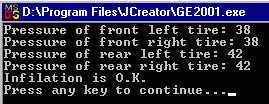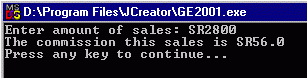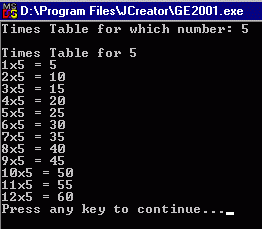INFORMATION & COMPUTER SCIENCE DEPARTMENT, KFUPM
ICS102, SECTIONS 52, 54 & 55
(001 Semester)
INTRODUCTION TO COMPUTING
LAB #04 Control Structures
Instructor: Bashir M. Ghandi
![]()
Objectives:
To gain experience with:
- relational and logical (or boolean)
operators
- selection control structures (if and switch statements)
- repetition control structures (while loop)
1. Relational & Logical Operators
Computers can perform both arithmetic and logical
operations. Accordingly, in addition to
the arithmetic operators, Java has a number of operators that are used for
logical operations. These are relational and logical operators that are shown
in the tables below:
|
|
|||||||||||||||||||||||||||||||||||||||
Notice that the operands for the Relational operators
must be numeric (int, double, etc), whereas, the operands for the
Logical operators must be boolean.
Like Arithmetic operators, if more than one of these
operators are involved in an expression, the expression is evaluated according
to Java precedence rules. The following
precedence table updates the one shown earlier (Lab02) to include relational
and logical operators:
|
Precedence Table |
|
|
postfix
operators |
expr |
|
unary
operators |
|
|
creation
or cast |
|
|
multiplicative |
|
|
additive |
|
|
relational |
|
|
equality |
|
|
logical
AND |
|
|
logical
OR |
|
|
assignment |
|
Example1:
Evaluate the following expressions manually.
|
5
> 2 || 12 <= 7 |
T
or F |
|
5
> 2 && 12 <= 7 |
T
or F |
|
3
== 8 || 6 != 6 |
T
or F |
|
3
== 8 && 6 != 6 |
T
or F |
Now execute the following
program and compare the result with the one you obtained manually.
|
public
class LogicalExpressions {
public static void main(String[] args) {
System.out.println("Result is "+(5 > 2 || 12 <=
7));
System.out.println("Result is "+(5 > 2 && 12
<= 7));
System.out.println("Result is "+(3 == 8 || 6 != 6));
System.out.println("Result is "+(3 == 8 && 6 !=
6));
} } |
2. Selection Statements.
2.1.
if Statement.
The if or conditional
statement is one of the simplest control structures. Java provides two basic forms of the if
statement.
if (test)
statement
This executes the statement only when the test holds.
Note the following about if statement:
- the
test must return a
boolean (true of false) value.
- the test
must be surrounded by parentheses.
- the statement can be replaced by a block of
statement (more than one statement enclosed in braces,{ }) as follows;
if (test) {
statement
}
Example 2: The following program reads the balance of an
account and an amount to withdraw and then prints the new balance.
If the new balance is negative, the program prints a warning message.
|
/* reads
balance and amount to withdraw and prints the new balance
also prints a warning if the new balance is negative */ import TextIO; public class BankAccount {
static TextIO stdin = new TextIO(System.in);
public static void main(String[] args) throws java.io.IOException {
double balance, withdraw;
System.out.print("Enter current balnce: ");
balance=stdin.readDouble();
System.out.print("Enter amount to withdraw: ");
withdraw=stdin.readDouble();
balance -= withdraw;
System.out.println("The new balance is: "+balance);
if (balance < 0) System.out.println("Invalid Transaction - please see the manager!");
} } |
The second version of the if statement has the form:
|
statement2 |
|
statements } |
if (test) is true the first statement
(or first block of statements) is executed, otherwise, the second statement (or
second block of statements) is execute.
Example 3: The following
example reads the coefficients of a quadratic equation and prints its real roots
if it has any, else it prints an a warning message.
|
/* reads the coefficients of a quadratic
equation and prints its real roots if it has any, else print an a warning message. */ import TextIO; public class QuadraticEquation { static
TextIO stdin = new TextIO(System.in); public
static void main(String[] args) throws java.io.IOException { double
a, b, c, disc, root1, root2; System.out.print("Enter
values for the coefficents, a b c: "); a=stdin.readDouble(); b=stdin.readDouble(); c=stdin.readDouble(); disc
= b*b - 4*a*c; if
(disc >= 0) { root1 = (-b+Math.sqrt(disc))/(2*a); root2 = (-b-Math.sqrt(disc))/(2*a); System.out.println("The roots are:
"+root1+" and "+root2); } else System.out.println("Sorry, the
equation has no real roots"); } } |
If there are more than two options to choose from, then
multiple if statements are combined like this:
if (condition1) {
statements1;
}
else if (condition2) {
statements2;
}
...
else if (conditionn-1) {
statementsn-1;
}
else {
statementsn;
}Conditions are evaluated until a true one is found; then its statement is executed and the rest of the code is skipped.
Example 4: The following example reads how much a student score
in an exam. and prints his letter grade
according to some standard criteria.
|
/* reads how much a student score in an exam.
and prints his letter grade according to some standard criteria. */ import TextIO; public class LetterGrade { static
TextIO stdin = new TextIO(System.in); public
static void main(String[] args) throws java.io.IOException { double
score; char
grade; System.out.print("Enter
the score of the student: "); score=stdin.readDouble(); if
(score >= 90) grade
= 'A'; else if (score >= 80) grade
= 'B'; else if (score >= 70) grade
= 'C'; else
if (score >= 60) grade
= 'D'; else grade
= 'F'; System.out.println("Enter
letter grade for this student is: "+grade); } } |
2.1.
switch Statement.
The switch statement is also used to select one or
more branches from among a sequence of branches. The format is:
switch (controllingExpression) {
case value1 : statements;break;
case value2 : statements;break;
case value : statements;break;
.
.
case valuen : statementsbreak;
default: statements;
}